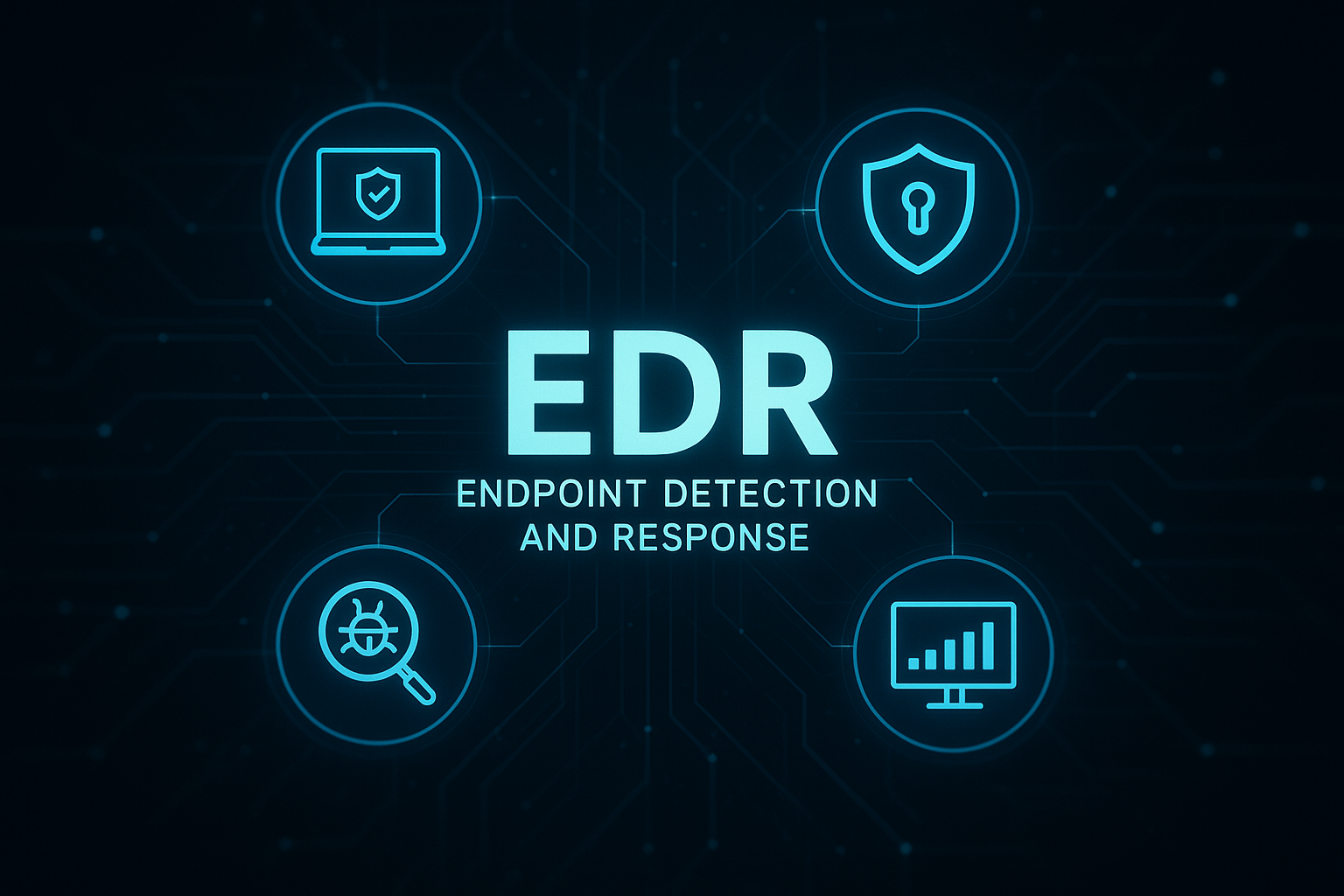Understanding Ransomware: Prevention and Response Strategies for SMEs
What is Ransomware?
Ransomware is a type of malicious software that encrypts files or locks users out of their systems until a ransom is paid. It often spreads through phishing emails, infected downloads, or vulnerabilities in outdated software. For small and medium-sized enterprises (SMEs), an attack can be devastating, leading to financial losses, reputational damage, and operational downtime.
How Ransomware Affects SMEs
Unlike large corporations with dedicated cyber security teams, SMEs often lack the resources to recover quickly from ransomware attacks. Cybercriminals target SMEs because they tend to have weaker security defences but still hold valuable data.
Prevention Strategies
Protecting your business from ransomware starts with proactive security measures. Here are key steps to take:
- Employee Training – Educate staff on how to spot phishing emails and suspicious links, as human error is a common entry point for attacks.
- Regular Software Updates – Keep operating systems, applications, and security software up to date to patch vulnerabilities.
- Use Advanced Security Software – Deploy a reputable antivirus and anti-malware solution to detect and block threats in real time.
- Implement Multi-Factor Authentication (MFA) – Strengthen access control by requiring multiple forms of verification for logins.
- Restrict User Privileges – Limit administrative access to essential personnel to prevent malware from spreading across the network.
- Backup Data Regularly – Store backups securely, both offline and in the cloud, to ensure you can recover data without paying a ransom.
How to Respond to a Ransomware Attack
If your business falls victim to ransomware, acting quickly can mitigate damage:
- Isolate the Infection – Disconnect affected systems from the network to prevent the malware from spreading.
- Do Not Pay the Ransom – Paying cybercriminals does not guarantee data recovery and may encourage further attacks.
- Report the Incident – Notify relevant authorities, such as the UK’s National Cyber Security Centre (NCSC).
- Restore from Backups – If you have secure backups, restore your systems to a pre-attack state.
- Seek Professional Assistance – Engage cyber security experts to assess the breach, remove threats, and strengthen your defences.
Protect Your Business with CED Technology
Preventing ransomware requires a multi-layered approach to cyber security. At CED Technology, we offer comprehensive Cyber Security plans tailored for SMEs. Our range of services include:
- Advanced malware and ransomware protection
- Regular security patching and updates
- Data backup solutions to safeguard critical files
- 24/7 monitoring and expert support
Don’t wait for an attack to disrupt your business—secure your systems today. Visit our
Cyber Security page or contact us via the link below to learn how we can help protect your business from cyber threats.
Share this post
RECENT POSTS