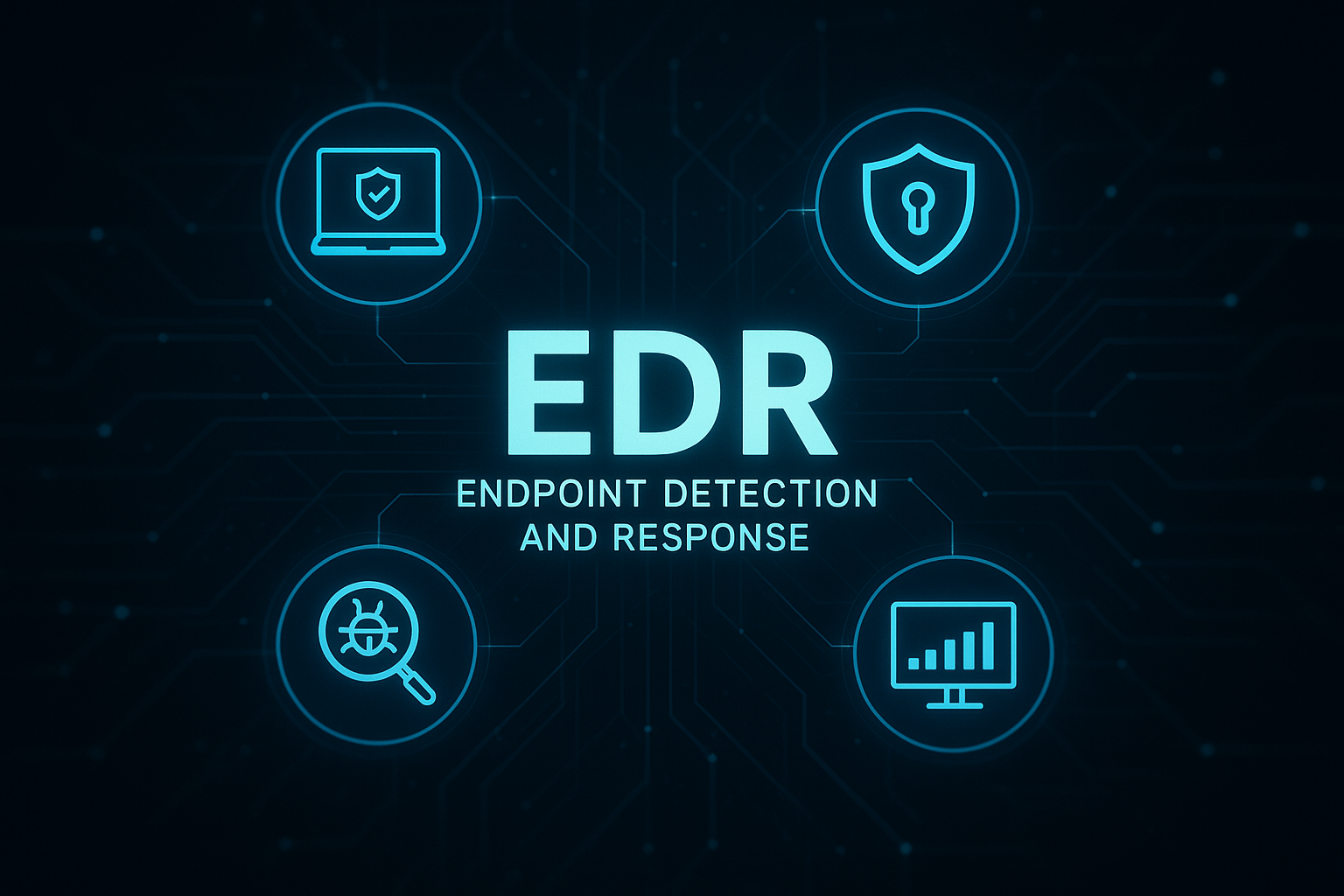Windows 10 End of Life: What Your Business Needs to Know
Support for Windows 10 ends on 14th October 2025 – and for small and medium-sized businesses, this isn’t just a software update. It’s a deadline that brings real security risks and practical challenges if not handled properly.
At CED Technology, we’re helping businesses prepare early – offering expert IT support, cyber protection, and hardware guidance to ensure the transition is smooth, secure, and stress-free.
What Happens When Windows 10 Support Ends?
Once Windows 10 reaches its end of life, Microsoft will cease to provide essential security updates, patches, and technical support for the operating system. This significant transition means several important consequences for users:
- There will be no protection against newly emerging viruses or ransomware threats, leaving your system vulnerable to potential attacks.
- There will be no fixes or patches for any vulnerabilities that may be discovered after the end-of-life date in October, potentially exposing your systems to security risks that could have been mitigated.
- In the event that something goes wrong, whether it’s a software malfunction or a security breach, you will not receive any assistance from Microsoft’s support channels.
Continuing to run Windows 10 beyond its designated deadline can leave your systems dangerously exposed to cyber attacks and make them non-compliant with various industry security standards and regulations. This not only jeopardises the integrity of your data but can also lead to significant legal and financial repercussions for businesses that are unable to meet compliance requirements.
Most Older Devices Won’t Run Windows 11
Upgrading isn’t always a straightforward process. Many existing business PCs and laptops do not meet the necessary requirements for Windows 11, which can present certain challenges—especially for older machines that are lacking critical components such as TPM 2.0, secure boot capabilities, or newer CPUs that are essential for optimal performance.
For many businesses, this means not only assessing their current hardware capabilities but also undertaking several important steps:
- Planning for hardware replacement to ensure compatibility with the new operating system
- Budgeting effectively for both the required software updates and new equipment purchases
- Organising the setup and installation process meticulously before the impending October deadline to ensure a smooth transition and minimal disruption to daily operations.
By addressing these aspects in advance, businesses can facilitate a more seamless upgrade experience.
Avoid the Last-Minute Rush
The worst time to act is when everyone else is doing the same. As the deadline approaches, numerous businesses will often have the startling realisation that they need to acquire new devices, implement upgrades, or seek additional support – and that’s precisely when IT providers will find themselves at their busiest, juggling a multitude of last-minute requests.
By acting proactively now, you can effectively avoid several significant pitfalls:
- Delays in sourcing hardware that could set your operations back
- Limited availability of engineers, making it difficult to secure the expertise you require
- Rushed transitions that could easily lead to downtime and disruption, thereby affecting your overall productivity
Taking the initiative now not only secures the resources you need but also positions your business for a smoother, more efficient future.
Get Expert Help from CED Technology
When you sign up for IT support and cyber security services with CED Technology, you don't just get a provider; you gain a dedicated long-term partner invested in your success. Our team is here to guide you through every stage of this transition, ensuring that you feel supported and confident in your technology choices.
We offer a comprehensive array of services tailored to meet your unique needs:
- A full review of your current systems, allowing us to assess and identify areas for improvement
- Clear and insightful advice on upgrade or replacement options, helping you make informed decisions
- Installation, migration, and setup support to ensure a seamless transition to new technologies
- Ongoing cyber security protection and monitoring to safeguard your business from potential threats
- Fast, friendly support whenever you need it, providing peace of mind and quick resolution to any issues
We understand the pressures that small and medium-sized enterprises (SMEs) face, and we strive to make it easy for you to manage change without causing disruption to your daily operations. With CED Technology by your side, you can focus on growing your business while we handle the complexities of IT and cyber security.
Let’s Talk About Your Transition
The deadline is approaching fast – and businesses that take the time to plan early will undoubtedly find themselves in the strongest position to meet it successfully. Don’t put your security, compliance, or operations at risk by leaving everything to the last minute. Proactive preparation is essential to ensure you are well-equipped to handle any challenges that may arise.
Reach out to CED Technology today to discuss how our comprehensive IT support and advanced cyber security services can help you upgrade your systems and processes with confidence. We are here to provide the guidance and expertise you need to navigate this critical period effectively.
Share this post
RECENT POSTS